Please notice, this updating is only available for customer who was informed to update player for solving specific issues. Please don't update your player without our confirmation.
NOTICE: This update is for updating version V3.8.3.17BQ karaoke player. Please power your karaoke player, you will see the version information at the right top corner of the screen.

Material required:
(USB flash disk format as FAT32.
download firmware update file from link bellow.
https://www.ace-karaoke.net/support/touch-screen-not-working/KTV.exe
after download, double click it to unzip it, you will get "KTV" folder. Copy "KTV" folder into your USB flash disk, and connect USB flash disk with the USB port at the front of of karaoke player.

Power on the karaoke player, confirm your player version.
Pop up update confirmation message at this screen, click OK button.The system will start updating and automatically restart.
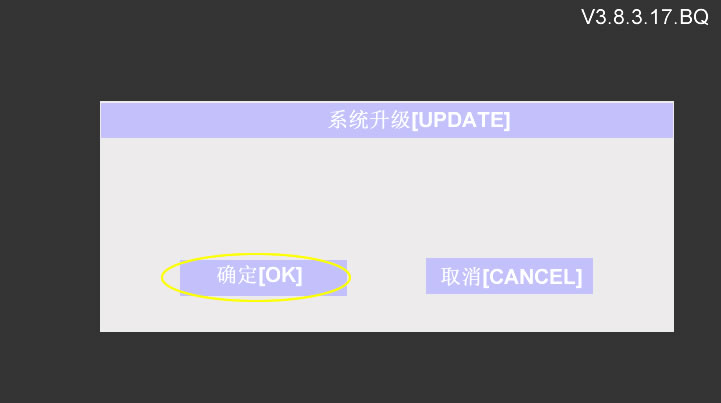
This instructions is for reseting the player's playlist. The karaoke system has the funtion of auto saving the playlist for singing next time. However, if the player is not shuting down properly. the player might be failed to save the playlist. In this case, after next time restart, the touch screen won't respond since of reading playlist failed .

